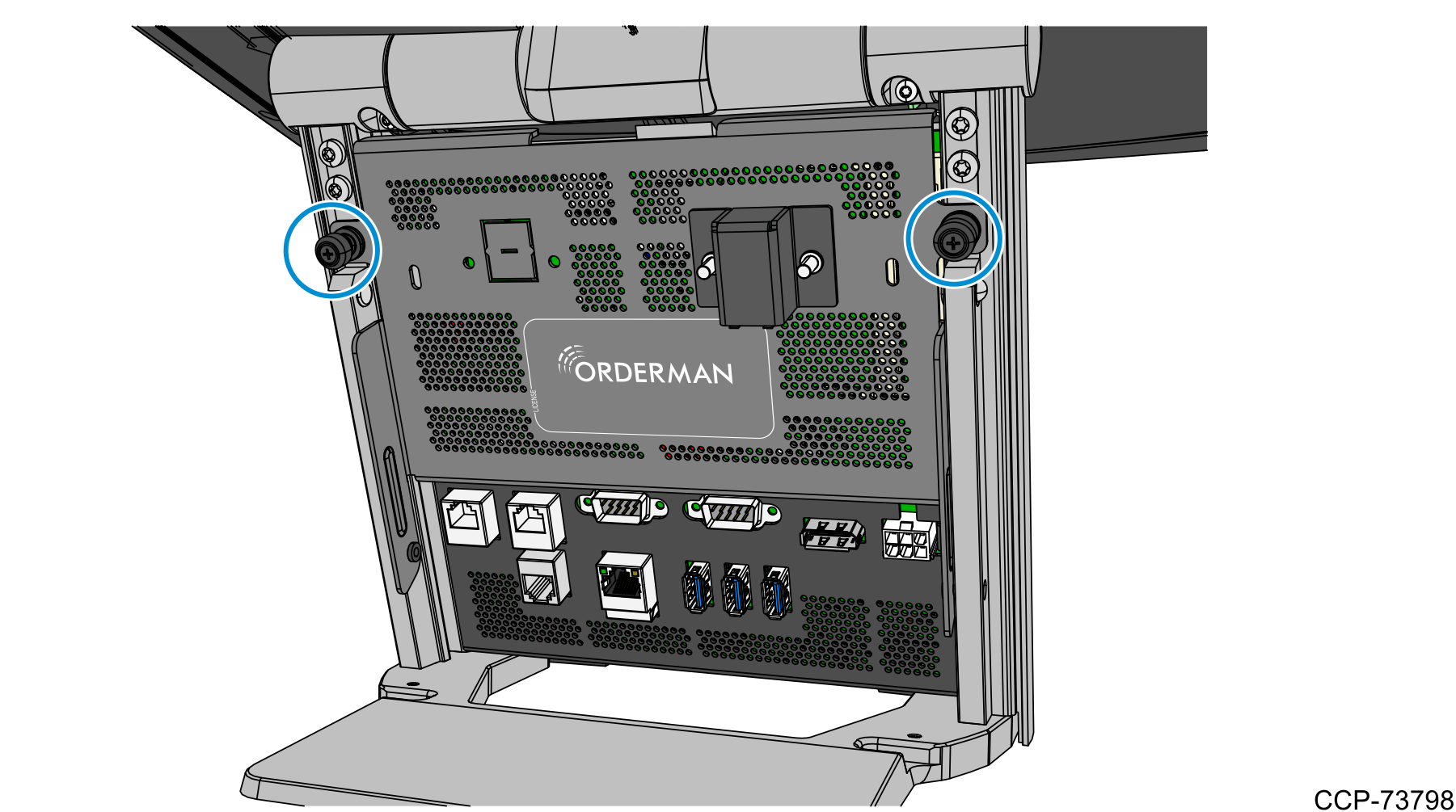7757-K112 C900 +12V Powered USB
Introduction
This kit provides a +12V Powered USB Daughter Card for NCR Columbus 900 terminals.
Note: The +12V Powered USB Daughter Card requires the Columbus 900 terminal to use the 150W Power Supply. The 150W Power Supply can be ordered as a kit, 7757-K122.
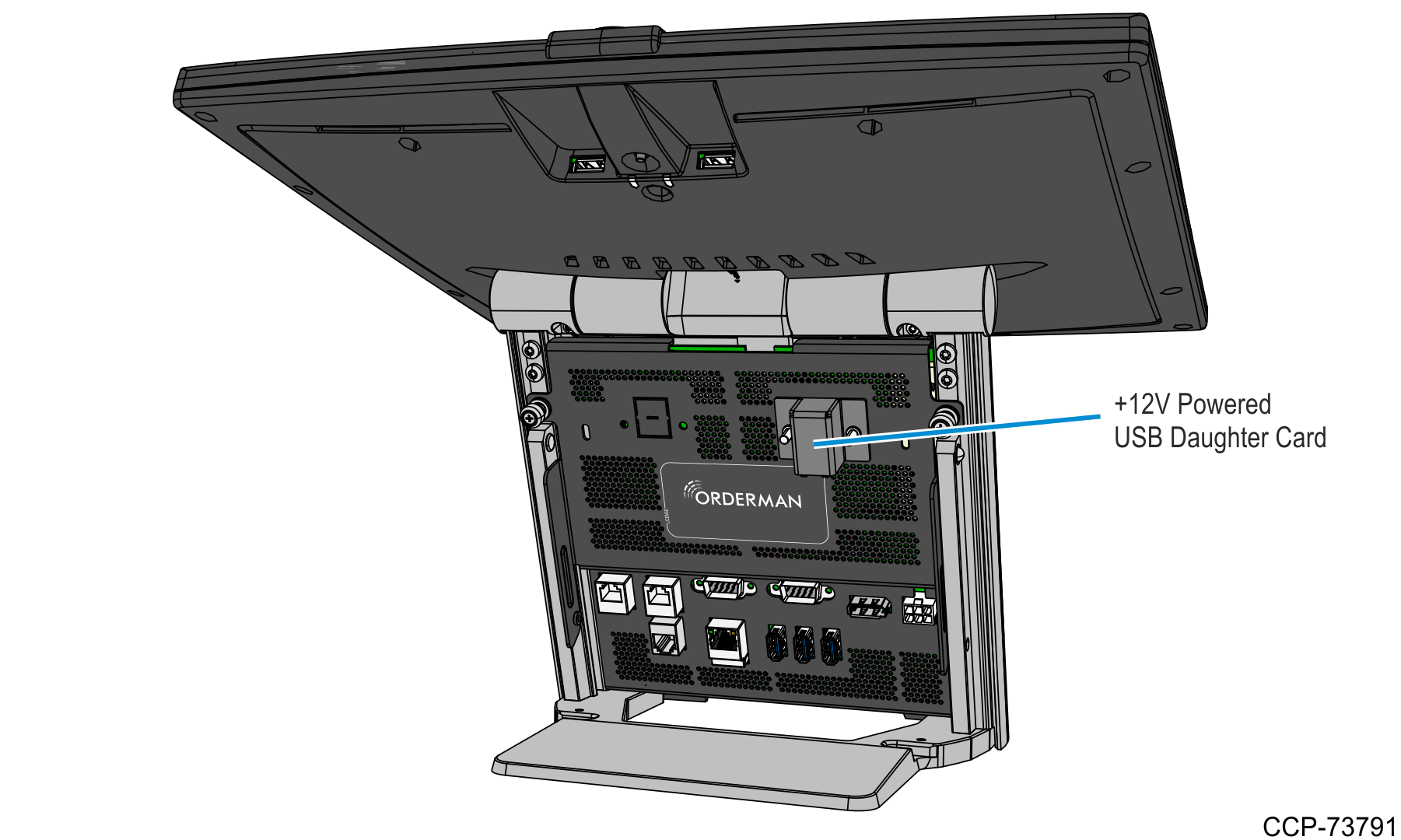
Required Tools
M3 Torx Screwdriver
Kit Contents
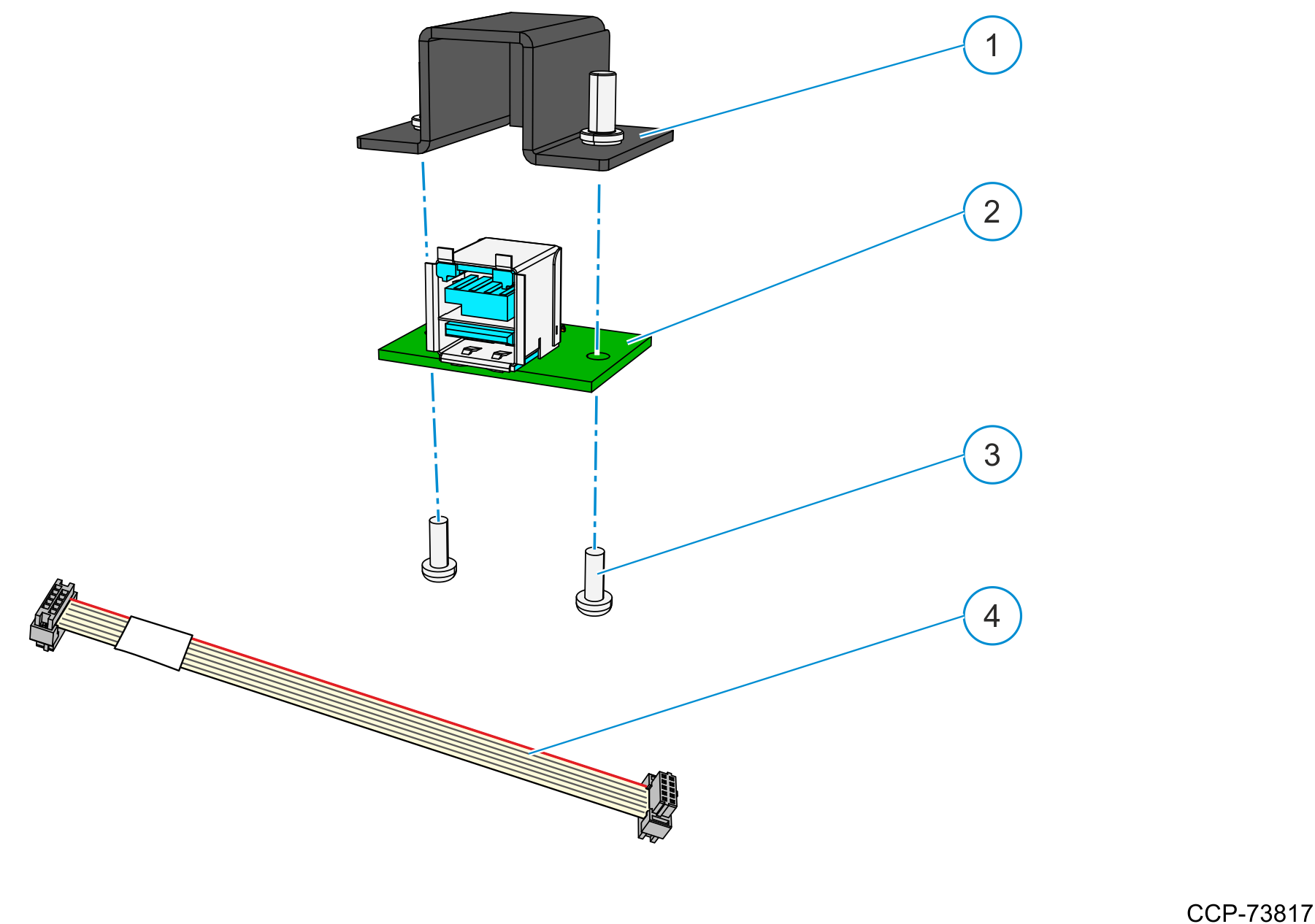
|
C900 +12V Powered USB (7757-K112) |
||
|---|---|---|
|
|
Part Number |
Description |
|
1 |
497-0481391 |
P1230 Power USB Cover |
|
2 |
497-0521639 |
+12V PUSB Columbus 900 Daugther Board Assembly |
|
3 |
006-8617789 |
M3x8 Pan Head Torx T10 Nylok S (2) |
|
4 |
497-0521683 |
Columbus 900, Power USB Cable, +12V |
Installation Procedure
When viewing the terminal from the front side, the +12V Powered USB Daughter Card should be located on the right-hand side of the I/O Door.
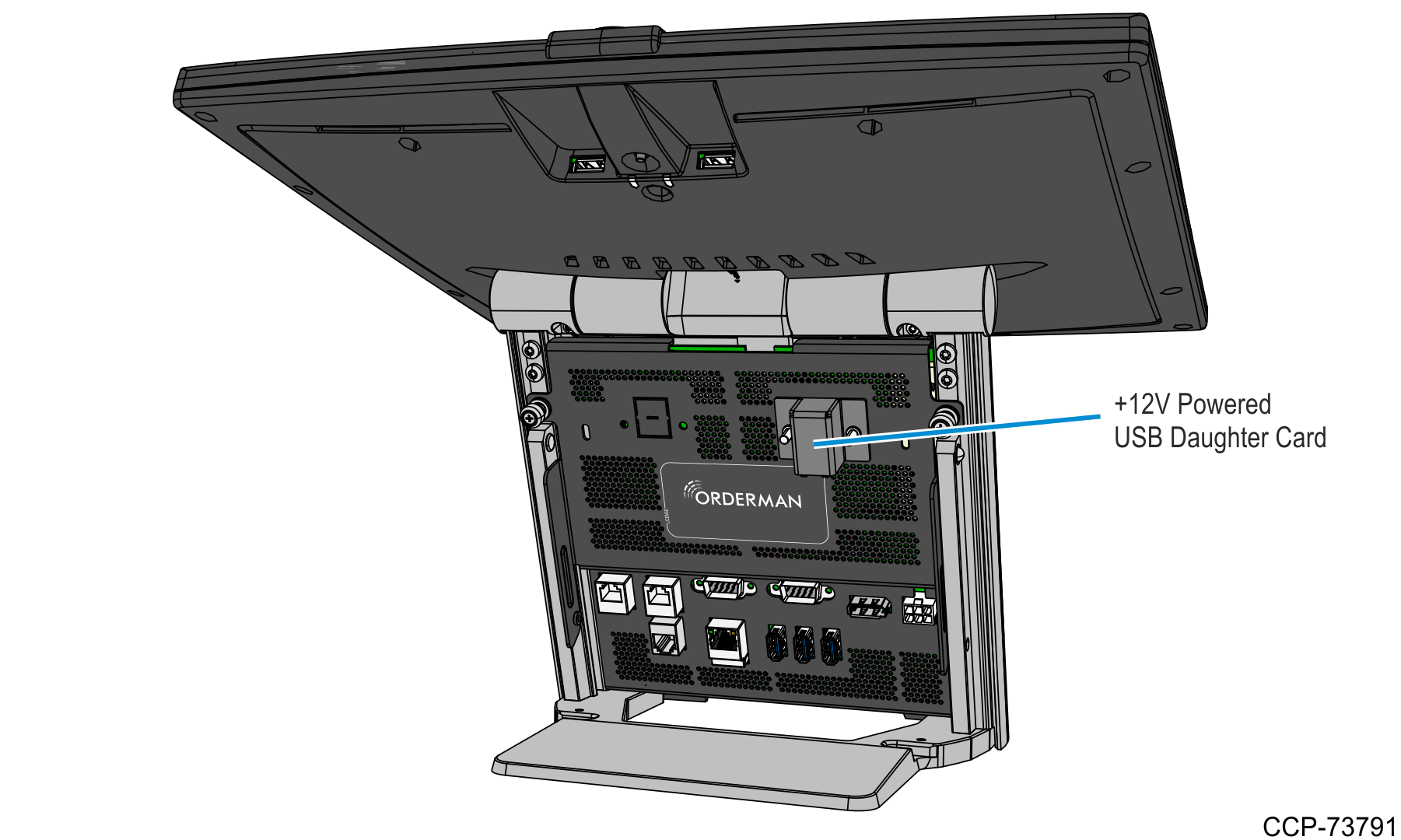
To install the daughter card, perform the following steps:
1.Tilt the Display backward.
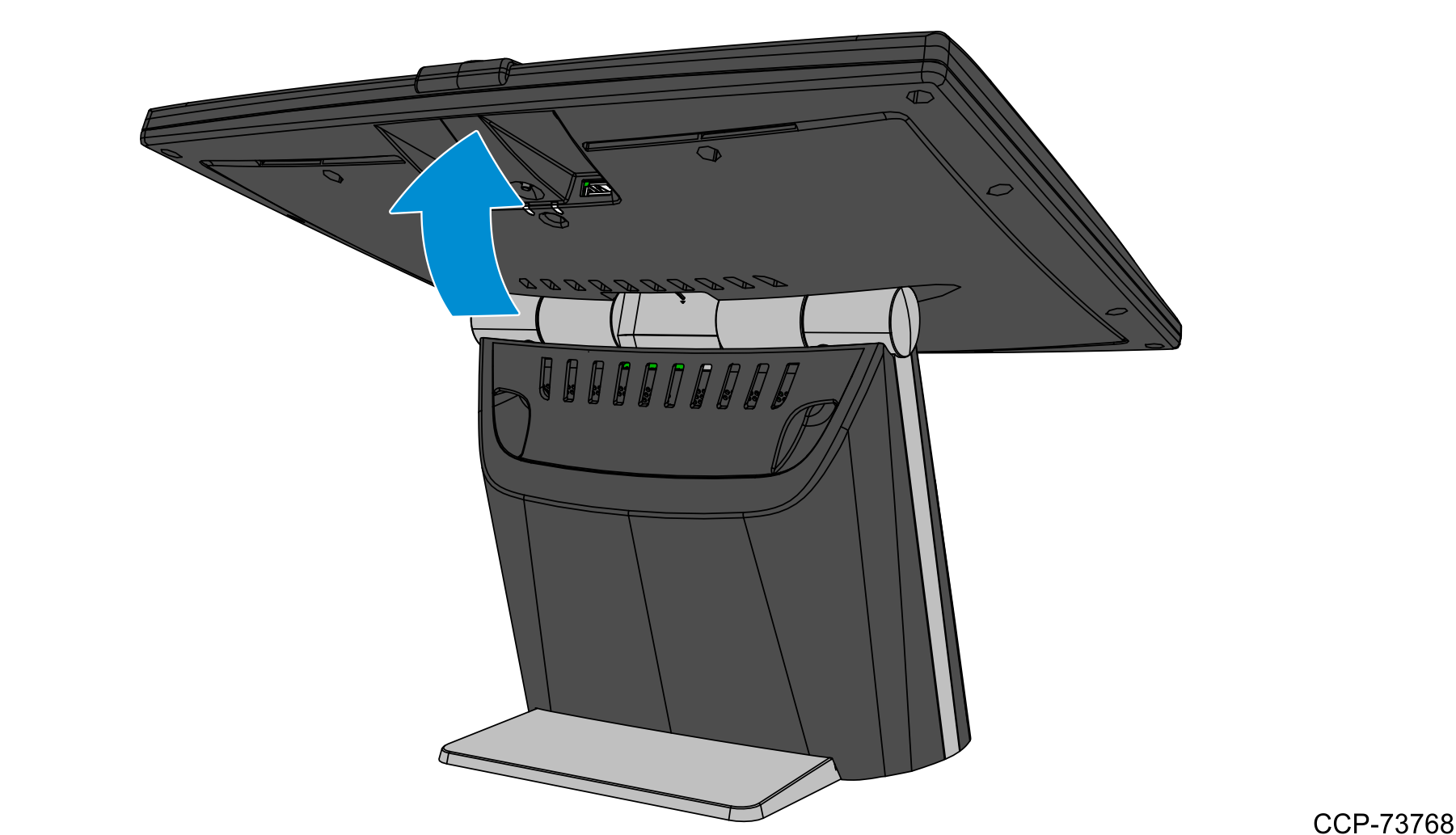
2.Slide the Front Cover upward to remove it from the stand.
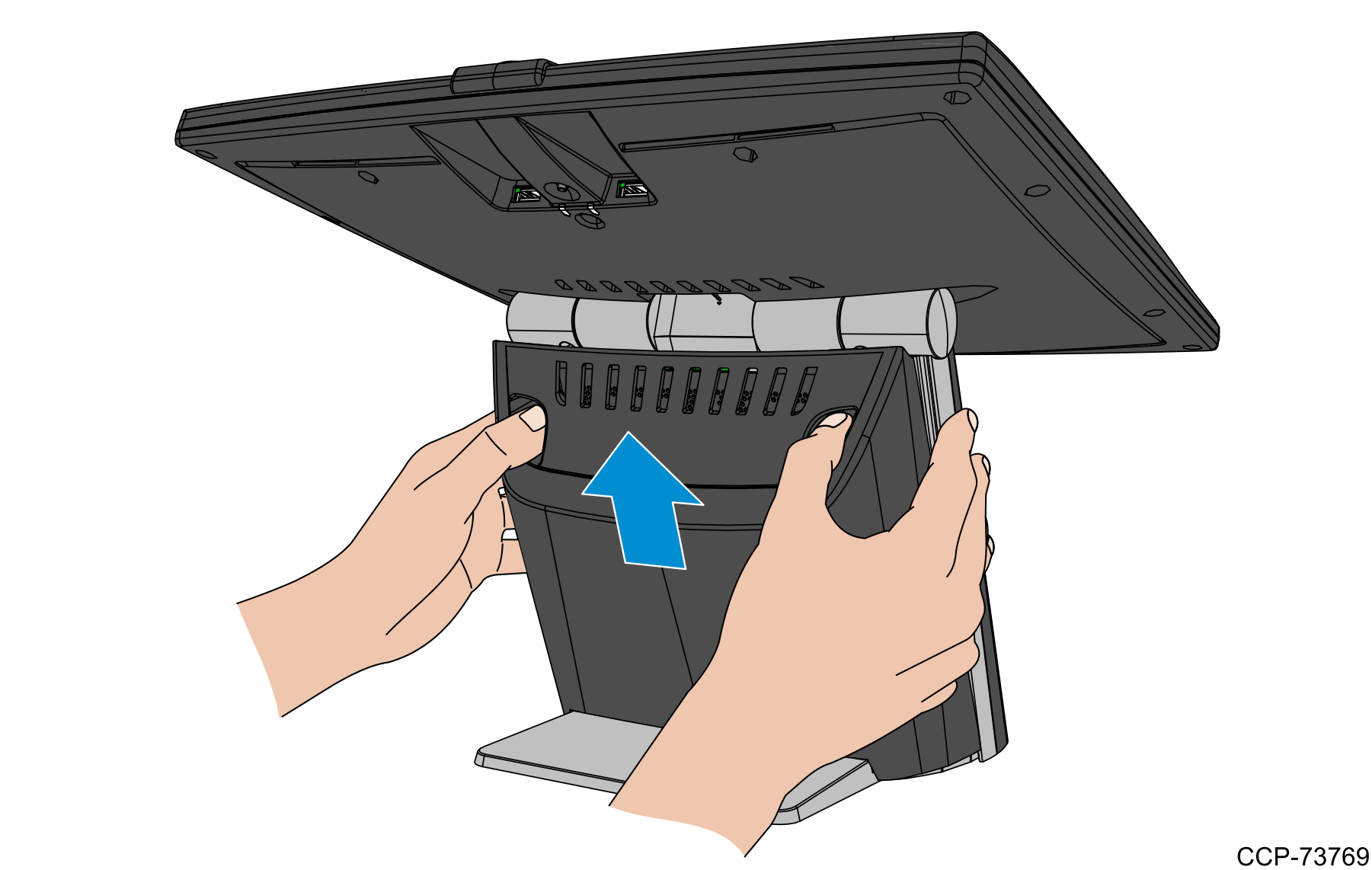
3.Remove the two M3 torx screws securing the bottom side of the I/O Door.
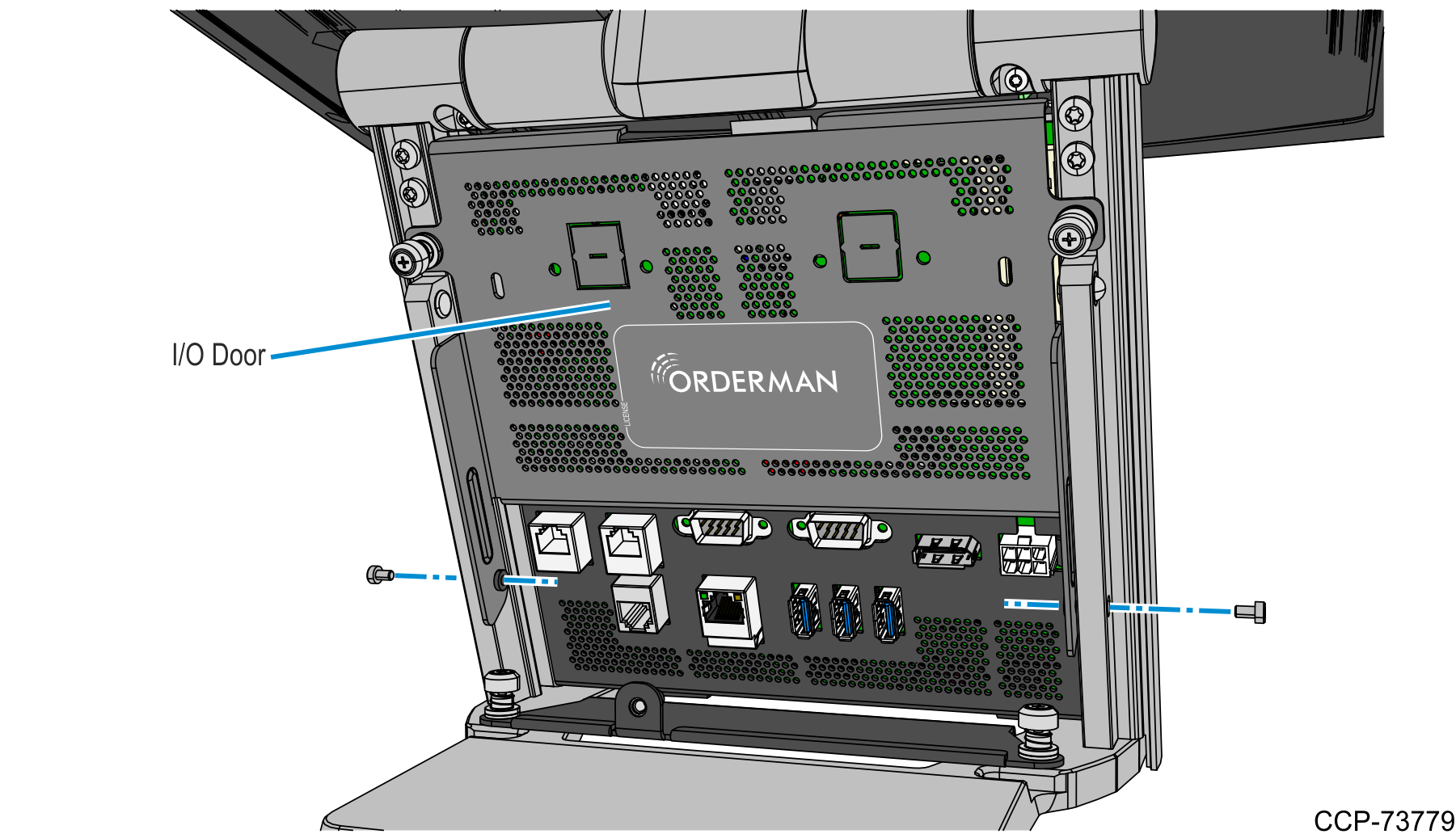
4.Loosen the two thumbscrews to remove the I/O Door from the stand.
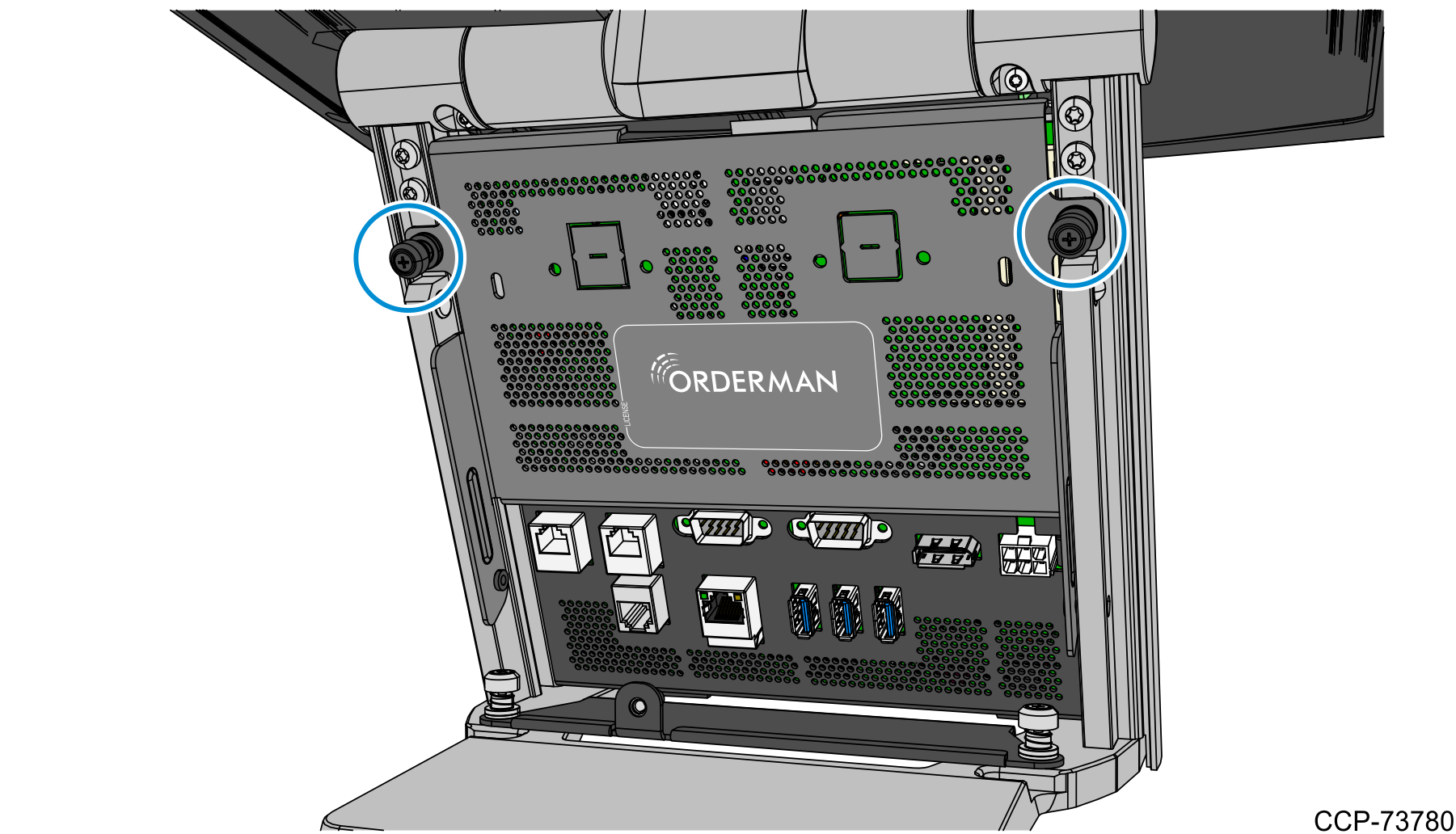
5.Using the tip of a flat screwdriver or object, remove the right-hand side knockout panel to create an access hole for the daughter card.

6.Remove the two torx screws from the +12V Powered USB kit assembly.
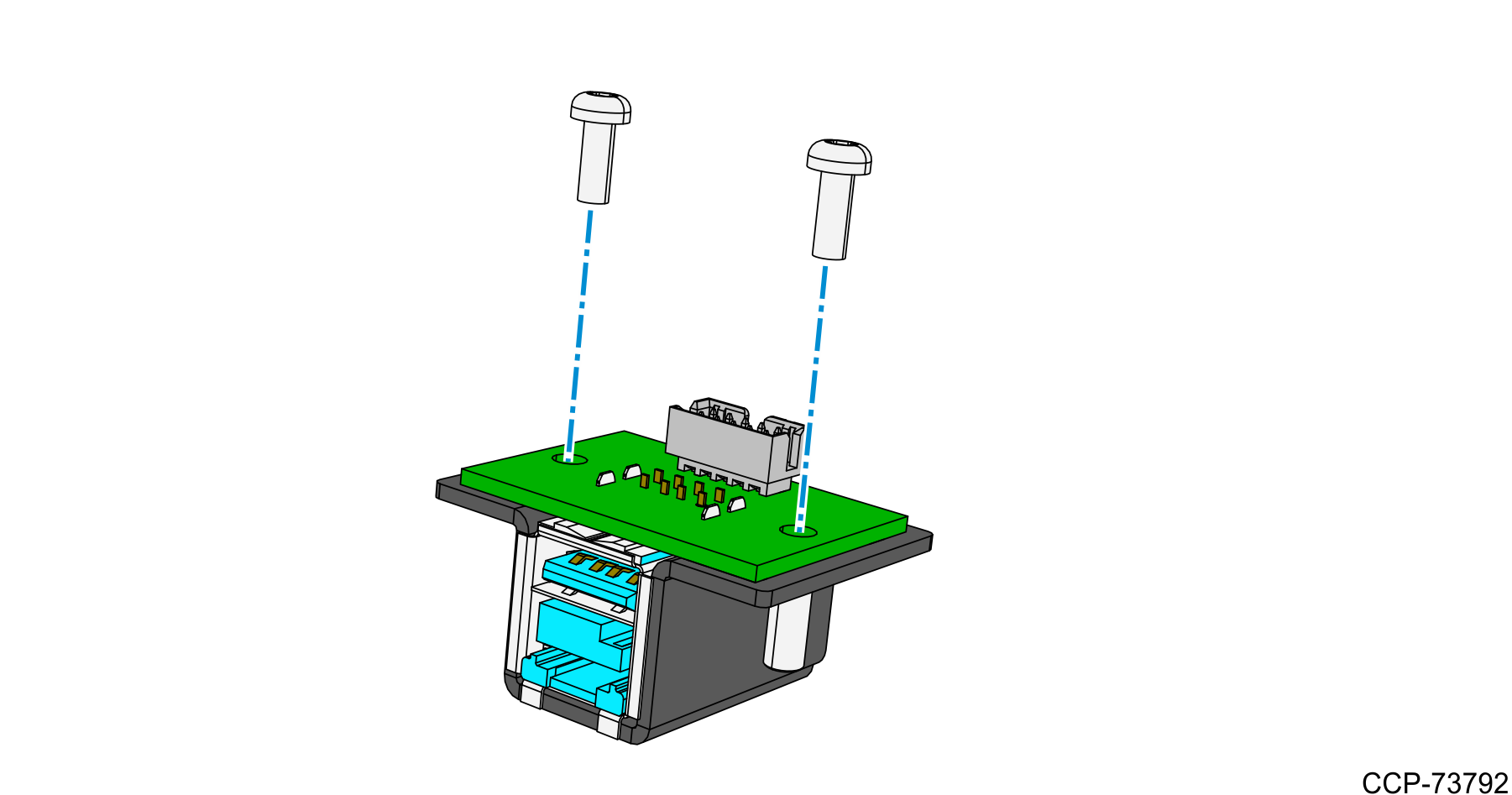
7.Mount and secure the +12 V Powered USB assembly to the I/O door using the two torx screws.
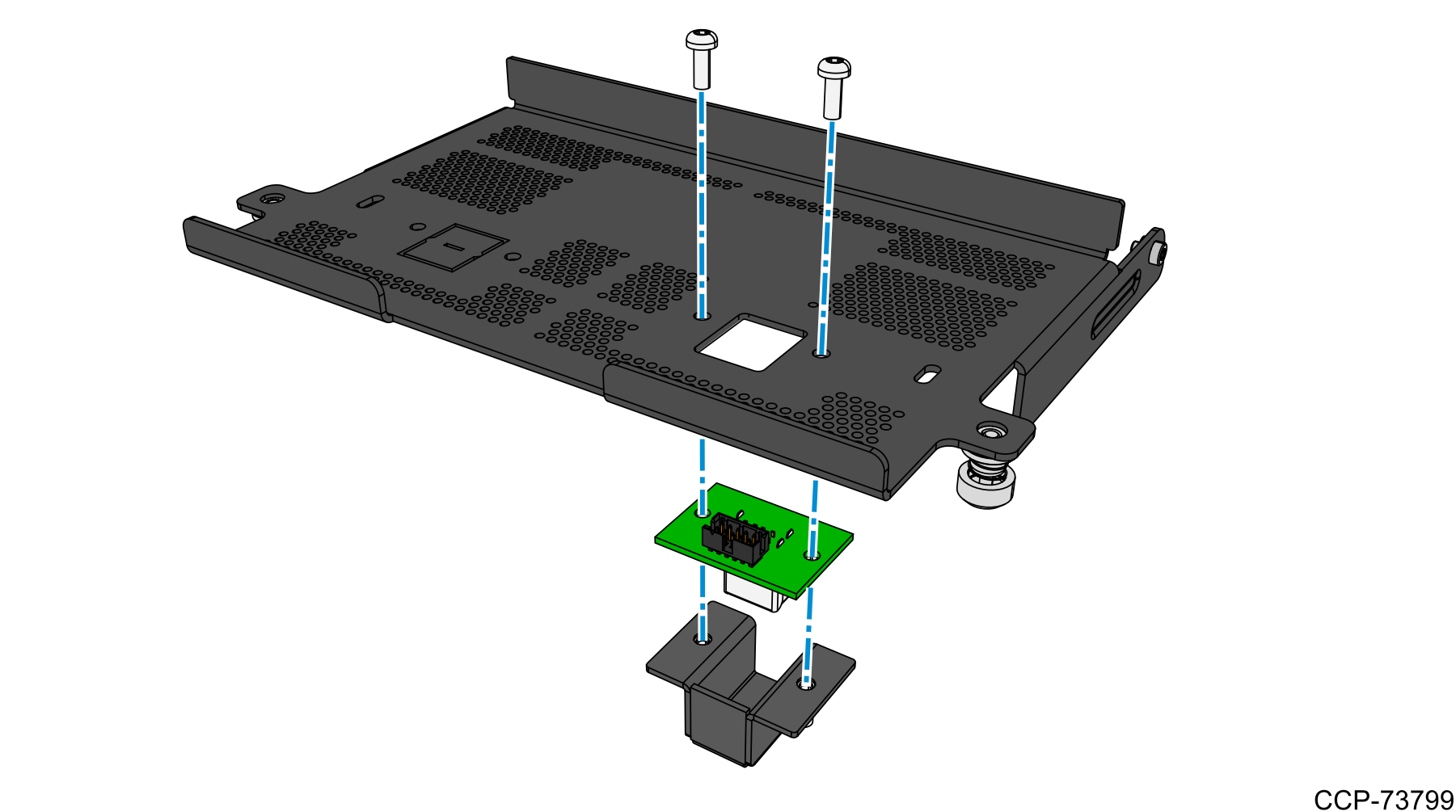
8.Mount the I/O Door to the stand and secure the top part of the door using the two thumbscrews.
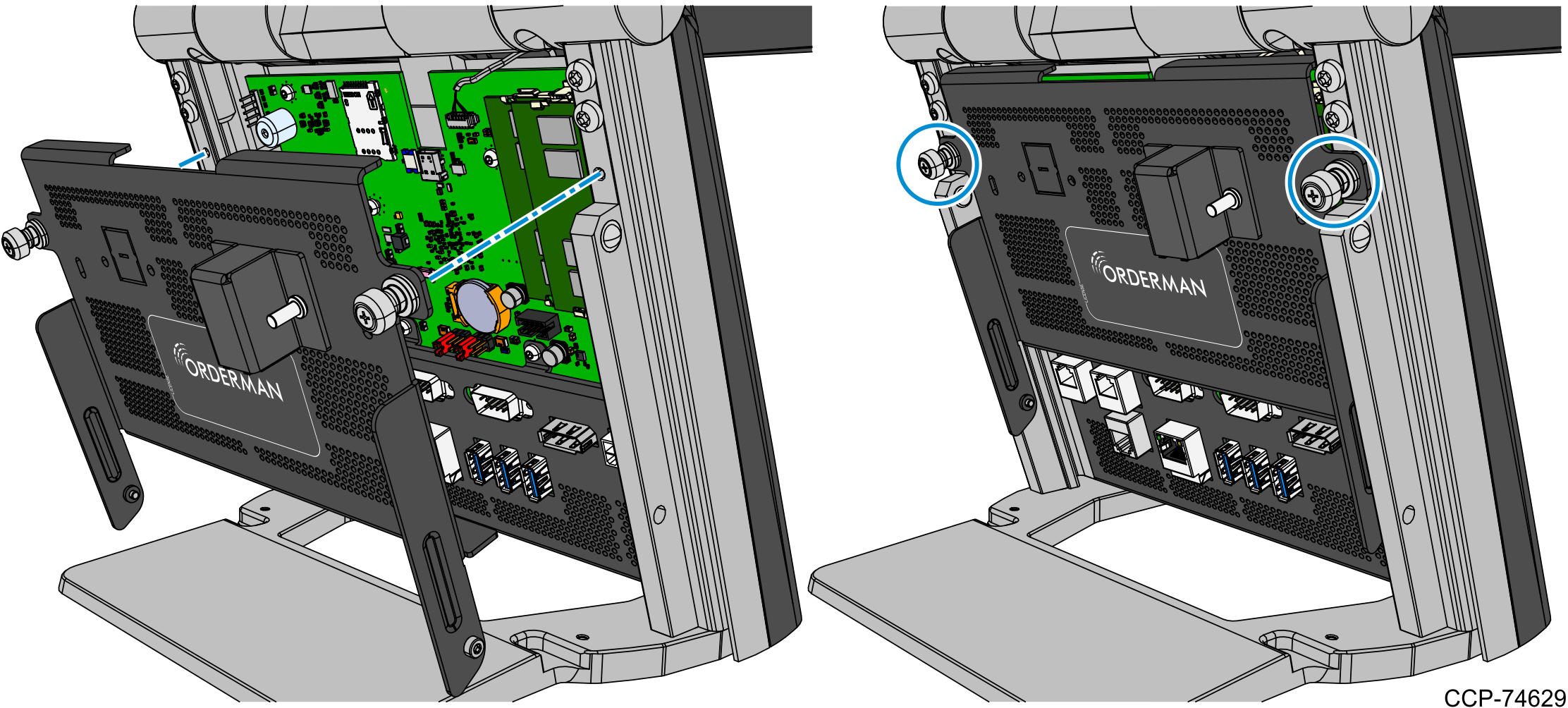
9.Secure the bottom part of the I/O Door to the stand using an M3 torx screw on each side.
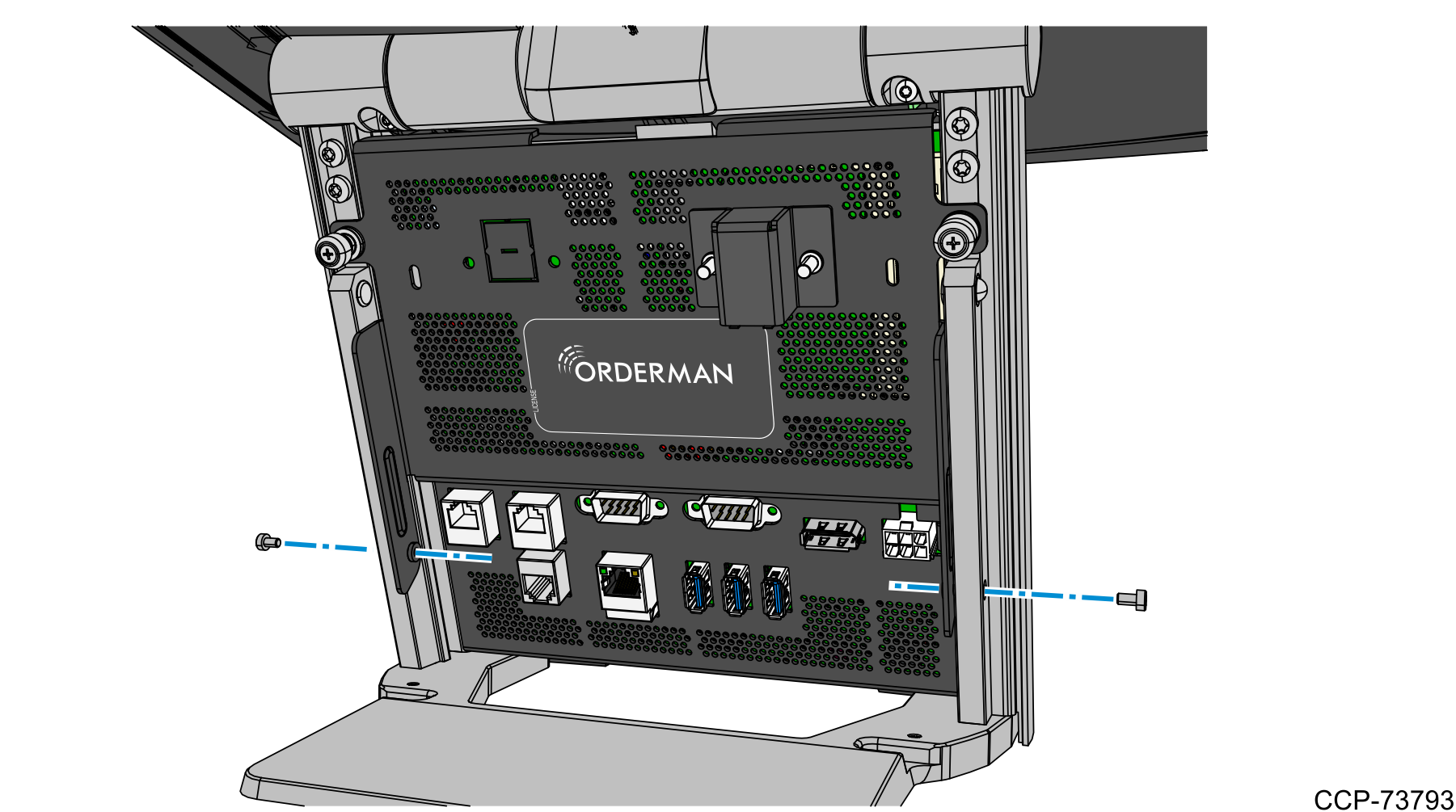
10.Loosen the two thumbscrews and open the I/O Door.
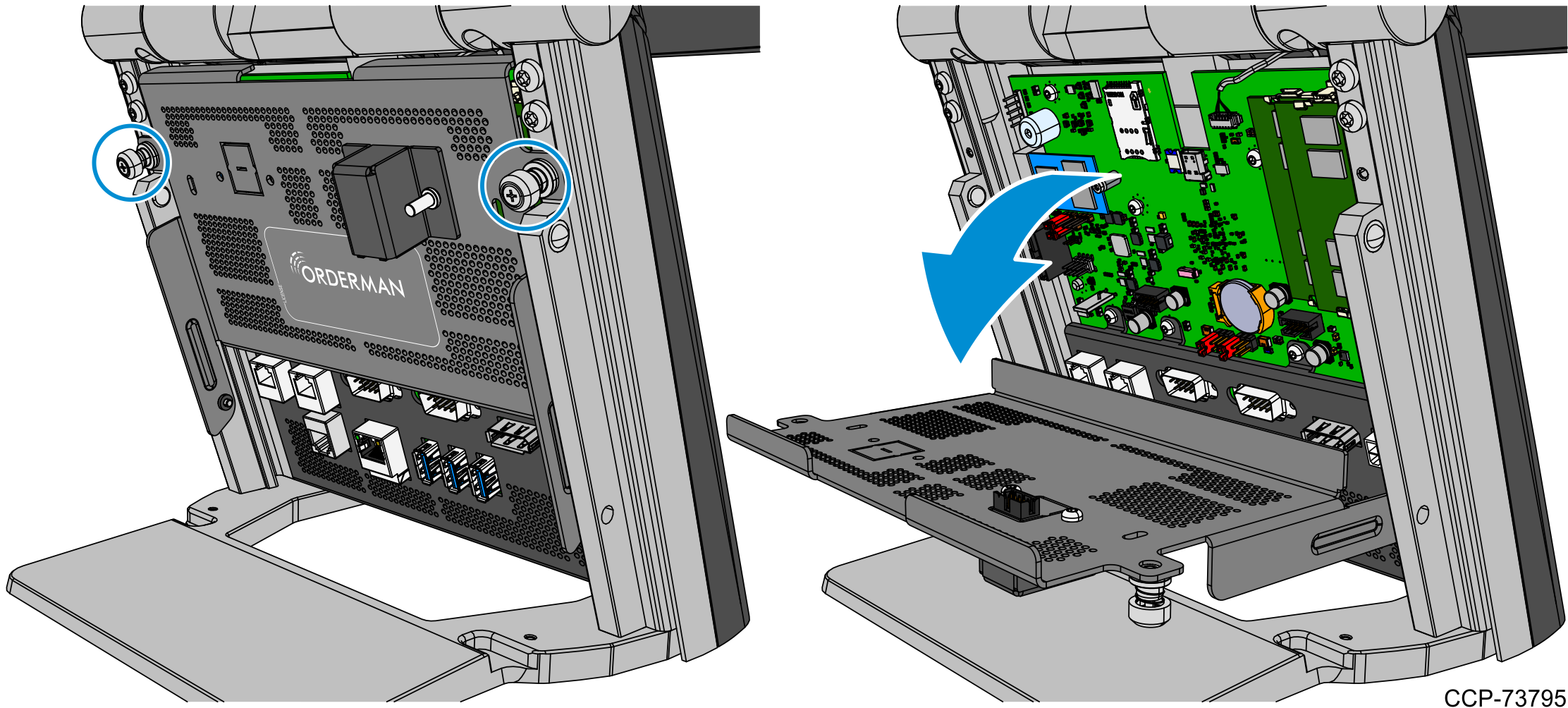
11.Connect the 12V USB ribbon cable to the Daughter Card and Motherboard as follows:
a.Connect the cable connector near the cable label to the Daughter Card.
b.Connect the other cable connector to the Motherboard.
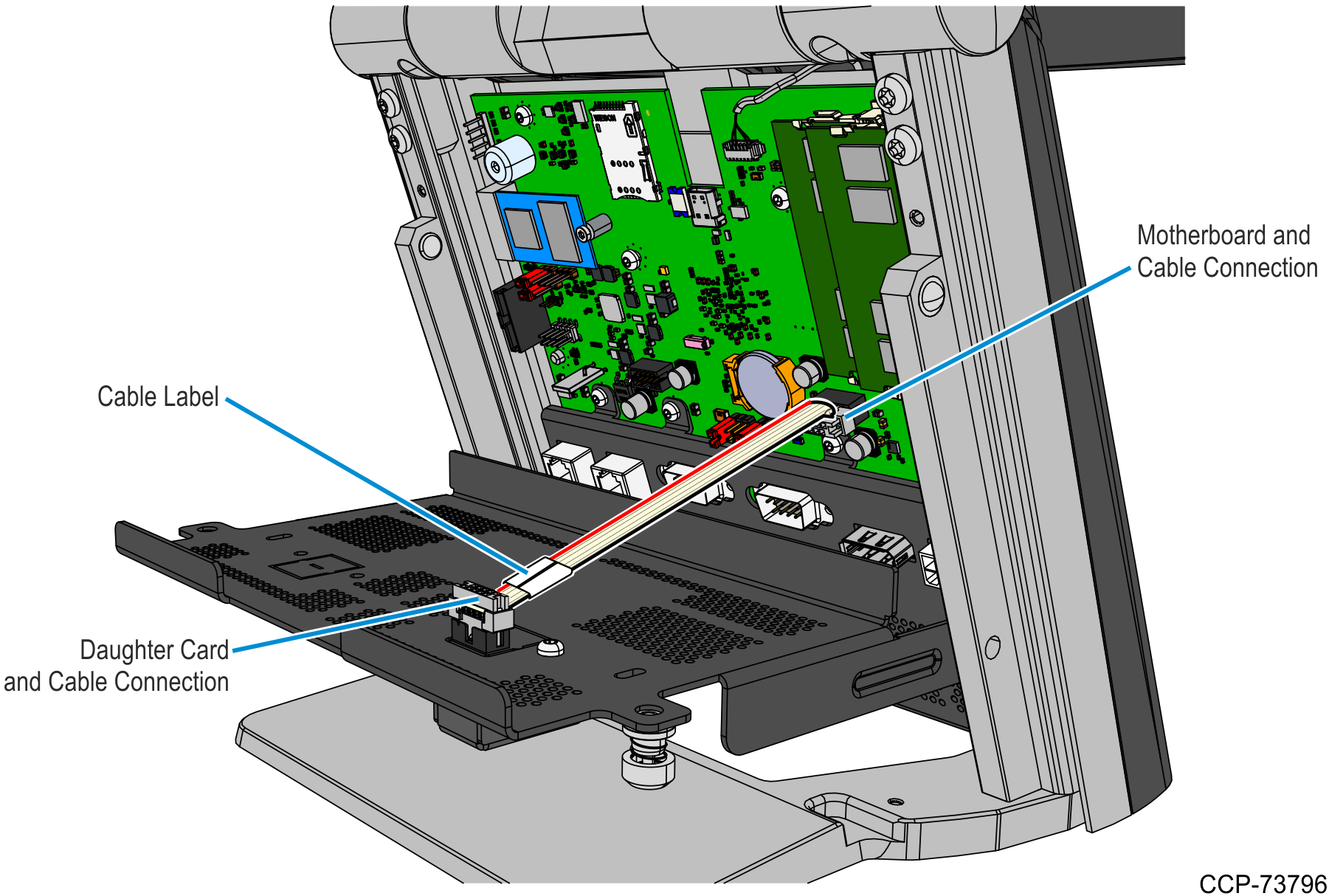
12.Partially close the I/O door and use your finger to fold the ribbon cable downward. This is to make sure that the ribbon cable does not fold upward when closing the I/O door.
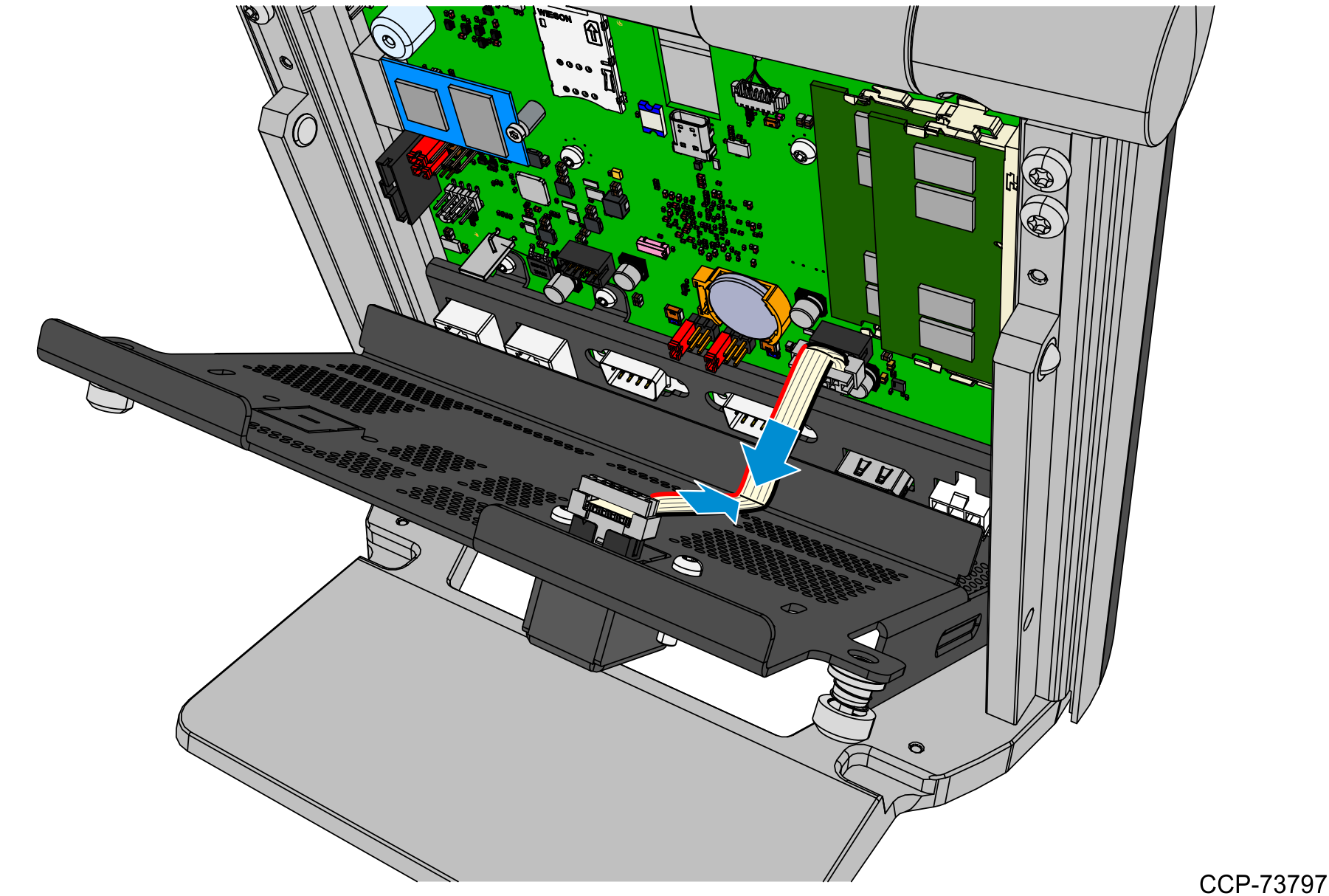
13.Close the I/O Door and secure it to the stand using two thumbscrews.